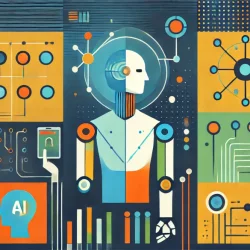Microsoft Releases XBox Music App
If you want to forgo CDs and records, move your music collection to the cloud and check out the latest and greatest through a streaming music service you’ll have no shortage of choices. Spotify and Mog have carved out a huge chunk of the market share, but they aren’t the only options that enjoy major fan support. Basically every company that offers some sort of entertainment hardware device is looking to get involved in this market. People purchase literally hundreds of thousands of songs a day, and monthly licenses for streaming services run anywhere from $3.99 to upwards of $12.99 a month, depending on the robustness required. According to a recent press release, Microsoft is now expanding into this field, with their Xbox Music service.
Thanks to broadband technology, Xbox Music will be available on the game system as well as through any PC-based browser. If you purchase a license for the service at either $99.90 for a year or $9.99 a month you’ll be able to stream your music on any mobile device that supports PC software. The early feedback is quite positive as well. The interface is simple and attractive, and the sound is on par with the quality found through other streaming music products. If you download the software and activate your membership, you’ll notice the same Microsoft panel interface that is now the norm thanks to the Windows 8 operating system release. You might be disappointed to find that you’ll need to pay for a month of service right out of the gate. There are no free versions, even with increased advertising. And to check out the thirty day trial you’ll still need to enter your credit card information.
Once you get onto Xbox Music you’ll find a home screen bereft of what you most frequently see on other music services. There are no listings of popular songs, artist and album features or genre drop down menus. The only thing you can do off the home screen is search for your favorites. That makes discovering new music a bit more complicated than on Xbox Music’s competing services. The home screen was left blank for a reason, however. As you increase your collection, that screen begins to populate.
Fans of Spotify, Mog or Slacker enjoy those options because they somewhat recreate the feeling of tuning a radio. Users create and add to channels, and enjoy deep recommendation listings. Xbox Music doesn’t work this way, except on the tablet version of the app. The focus here is collections and playlists, so you might have to adjust how you think through the process if you want to use the app. Again, discovery suffers a little bit. You won’t be able to hunt through category listings until you’ve built up some playlists. And that process is easy enough. You click and drag albums or songs onto a listing set up as “New Playlist”. You can save this update under any name you would like. Collections give you a shortcut to quickly open up your favorite tunes. But once you craft a collection, you’ll have to drag albums or songs into the trash. It’s an extra step, but one that shouldn’t take you that much time.
As far as content is concerned, you won’t see much of a difference going with Xbox Music. The app is releasing with more than thirty millions songs in the library, giving you almost everything you desire right at your fingertips. It does seem to lack in the live radio and concert areas, so you’ll still need to check out SonicBids for the latest in upcoming live music events. The audio quality is strong, and you can expect some of the missing bells and whistles to be added on later by the people at Microsoft. All in all, Xbox Music is a welcome addition to the space, and one fans of the Xbox should embrace.
More to Read:
Previous Posts: