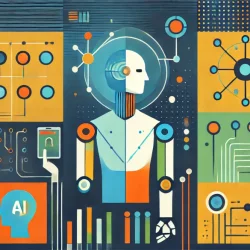Top 5 Business Laptop Buying Tips
If you’re ready to take the plunge and buy a new laptop for your business, you’ll have no shortage of options. The laptop market is absolutely crammed with machines, and most of them are quite impressive. Technology has evolved by leaps and bounds in the past decade, and even if it has only been a few years since you last purchased a computer, much has changed. The popularity of smartphones and tablets has come back to transform the laptop world, making them more alike than ever before. But there are some key decisions you’ll need to make about what’s most important for your business, and that will narrow down the pool quite a bit. Here are the top five business laptop buying tips to help you through the process.
The primary decision you’ll need to make is whether to go with a Windows or an Apple device. Apple is certainly the ‘sexier’ pick, although businesses in many industries remain firmly in the Windows camp. Apple’s latest MacBook Pro and MacBook Air devices are some of their best yet. They’re incredibly easy to use, and if you already own an iPhone you’ll keep everything in the same family of programs. But Apple laptops are far more expensive, starting at around $1,000. Windows devices can start at less than half that price, but with the recent Windows 8 upgrade they’ve become a lot more like the Apple experience. Some come with touchscreens if you find that appealing, and the ability to attach or remove a keyboard at will.
The size of a laptop is also a crucial consideration. You might think that a larger screen is always a better choice, but it really depends how you will use it. If you travel frequently for work you might want to pick a laptop on the smaller side, with a twelve-inch monitor. They’re light, easy to pack and unpack and are just as fast as the larger models. But if you’re looking for something to be your primary work computer you might find the keyboard a little small for your liking. A midrange laptop with a thirteen or fourteen-inch screen could be the better option. Go much larger than that and you lose a lot of portability. If you’re going to leave the laptop on your desk 24/7, the biggest screen might be the best choice.
Now you should turn your attention to the keyboard. Remember, the quality here will make the biggest difference between enjoying your laptop or missing your old computer. The ergonomics should be healthy, so you don’t get fatigued easily. The touchpad should respond smoothly, and the keys should be comfortable. Just make sure you give every laptop you are considering a lengthy test drive before plunking down your money.
Although most laptops are quite speedy these days, consider your workload before deciding on the specifications of your device. The cheaper you go, the slower the unit will work and the less storage you’ll have. If you just use the computer to write in word processing programs and send the occasional email this should be fine. But if you’re doing heavy graphics and design work, or if you need to watch or edit serious amounts of video you’ll want to spend for the higher end laptop.
Finally, exactly how mobile do you want to be? The one thing you won’t find in Apple devices yet is the hybrid laptop/tablet. It’s a great option, and you’ll find a ton of solid brands with affordable price tags on those PC wholesale websites. Just remember that a hybrid does have to give up something on each end, and isn’t ideal as either a tablet or a laptop. But if you frequently present for groups, the tablet option could be quite useful.
More to Read:
Previous Posts: