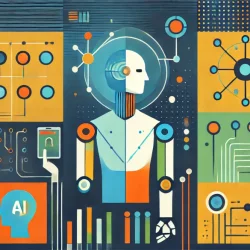5 Beginner Tips for Using the Internet Safely
(Category: Misc.)
Generally speaking, using the internet is bound to be a safer activity than, say, cliff diving, bungee jumping, or motor sports. But that doesn’t mean that your activities on the internet can’t have a negative impact on your life. And for people who are new to using the internet independently (i.e. without a parent looking over their shoulder), navigating the waters of the worldwide web can be a treacherous proposition. For this reason it is important to operate in a safe manner whenever you’re online. And here are just a few tips for beginners that should help to protect you from unscrupulous individuals looking to take advantage of noobs.
- Limit usage. First and foremost, you should be aware that the instant gratification offered by the internet can be seductive and even addictive. So if you find that you’re spending time online at the expense of work, relationships, and even sleep, you should definitely consider setting limits on the amount of time you devote to online activities.
- Get protection. While most computers and laptops come with a basic firewall already installed, it’s a good idea to add extra protection by installing anti-virus and anti-spyware software. You might get a free trial or even a free year of service depending on the machine you buy; many companies have deals in place with vendors like Norton and McAfee that will prompt you to buy when your free service expires. But if you’re looking for a program that offers plenty of protection at a truly affordable price, AVG is one of the best options on the market these days for the average user.
- Use privacy settings. Social media is a major draw for new users, and sites like Facebook, Google+, Twitter, Pinterest, and more can help you to connect with family and friends in the online arena. But you have to be sure to select the privacy settings you prefer if you want to keep your postings hidden from prying eyes. If, for example, you don’t want prospective employers to see your drunken vacation pics, you should probably utilize maximum privacy settings on your personal accounts.
- Look for the lock icon. There will no doubt be times when you want to enter sensitive personal information, like your credit card number and home address when you make online purchases. In such cases you should look for the lock icon that indicates the site you’re using is protected. The information you enter will be encrypted so that it cannot be used for any purpose other than the one you have selected. You might also want to set up a PayPal account for an extra layer of protection.
- Proceed with caution. This can be taken in two ways. First, you have to be careful what kind of information you divulge in the online arena, keeping in mind that once it’s out there, there’s no taking it back. If you post information about your home, predators might figure out where you live. And suppose you start posting photos from your vacation. Viewers will know that your home is empty, making it an easy target for robbers. You could also be the victim of identity theft and it might be your own fault. Second, you need to take information you find with a grain of salt. Because of the anonymity provided by the online arena, many people will lie for gain, for spite, or just for fun. There are plenty of entries on Quoto.com pertaining to caution and safety, but if you have any common sense at all you know what you should and shouldn’t post online. And if you follow a few simple safety guidelines, you can make the most of your online experience.
More to Read:
Previous Posts: