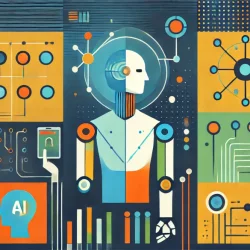Tips for Using Midjourney

Midjourney is an amazing tool that lets you create stunning AI-generated art from just text or images. You can use it to explore your creativity, express your ideas, or just have fun. But how do you get started with Midjourney and what are some things you should know before using it? Here are some tips to help you make the most of this innovative platform.
What is Midjourney?
Midjourney is an independent research lab that explores new mediums of thought and expands the imaginative powers of the human species. They are a small self-funded team focused on design, human infrastructure, and AI. They have 11 full-time staff and an incredible set of advisors.
Midjourney’s interactive bot uses machine learning to create pictures based on text or images. You can use it to generate anything you can imagine by simply describing it in words or uploading an image. The bot will then produce a realistic or abstract image that matches your prompt.
How to Use Midjourney?
To use Midjourney, you need to sign up on their website and join their Discord server. Discord is a platform that allows you to chat with other users and access various bots and commands. Midjourney runs entirely within Discord, so you don’t need to download or install anything else.
Once you join the Midjourney Discord server, you can select a channel to start creating your art. There are different channels for different levels of experience and types of prompts. For example, there are newbie channels for casual users, advanced channels for more complex prompts, and themed channels for daily challenges.
To generate an image from text, you need to type “/imagine” in the chat box and then enter your prompt. For example, you can type “/imagine a dragon breathing fire” and the bot will create an image of a dragon breathing fire. You can also use the “/describe” command to generate a text prompt from an image. For example, you can upload an image of a sunset and type “/describe” and the bot will describe the image in words.
You can also use the buttons below the images to produce variations or upscale your images. For example, you can click “V1” to generate a different version of the first image, or “U” to increase the resolution of the image.
How Much Does Midjourney Cost?
Midjourney used to offer a free limited trial, but now it is accepting paid members only. Membership starts at $10 for the basic plan, which will get you around 200 image generations a month. You can also choose higher plans for more images and features.
What Are Some Tips for Using Midjourney?
Here are some tips to help you use Midjourney effectively and responsibly:
- Be specific and detailed in your prompts. The more information you provide, the better the bot can understand your intention and produce relevant images.
- Experiment with different styles and genres. You can use Midjourney to create realistic or abstract images, as well as fantasy, sci-fi, horror, or any other genre you like.
- Use references and examples. You can use existing images or artworks as inspiration or guidance for your prompts. You can also use keywords or phrases that describe the mood, tone, or theme of your desired image.
- Use third-party tools. There are some third-party tools such as a Midjourney Prompt generator and builder that can help you to generate better Midjourney prompts. You can sue them to create better prompts.
- Be respectful and ethical. Don’t use Midjourney to create images that are harmful, offensive, illegal, or infringe on someone else’s rights or privacy.
- Have fun and be creative. Midjourney is a tool that allows you to explore your imagination and express yourself in new ways. Don’t be afraid to try new things and see what the bot can do.
How to Avoid Copyright Issues?
One of the potential risks of using Midjourney is that you might unintentionally create images that are similar or identical to existing artworks or photographs. This could lead to legal issues if you use those images for commercial purposes or without proper attribution. Many people have copyright related questions such as can you use Midjourney commercially?
To avoid this problem, here are some suggestions:
- Check the originality of your images. You can use reverse image search tools like Google Images or TinEye to see if your images match any existing ones on the web. If you find a match, you should either modify your image or avoid using it.
- Give credit where credit is due. If you use an existing image or artwork as a reference or inspiration for your prompt, you should acknowledge the source and the creator. You can also use the “/cite” command to generate a citation for your image.
- Respect the rights of others. If you want to use an image that belongs to someone else, you should ask for their permission and follow their terms of use. You should also respect the intellectual property rights of Midjourney and its creators.
I hope this article helps you understand how to use Midjourney and create amazing AI art. If you have any feedback or suggestions, please let me know.
More to Read:
Previous Posts: