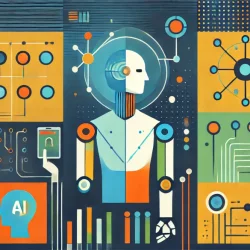Socrative App Makes for An Interactive Classroom
Every teacher dreads those moments when they ask the class a question and not a single student raises their hand. Have you done a bad job of teaching the material? Are they uncertain, bored, or sleeping in their seats? In truth, the more likely answer is that they are simply too shy to raise their hands. The pressure to conform is a powerful motivating force that holds back even the smartest students. But you have no real way of knowing what’s going on in their heads if they don’t raise their hands and speak up, and that can be extremely frustrating when you’re trying to determine whether anything you’re saying is getting through or not. The Socratic Method of question and answer will only help students to think and learn if they do their part and at least attempt to answer your queries. It is for this reason that the Socrative app for iDevices could be just what your classroom needs.
This freebie may seem simplistic in nature, and it is. You’ll simply download the teacher app in order to set up an account for your class and create questions, and your classes will download the student app and log on to answer the questions you pose. Of course, they’ll need access to an iPhone, iPad, or iPod touch, although computers and laptops can also be used. Luckily, many students have at least one of these devices at their disposal and you may be able to secure a few devices for your classroom to provide to students that don’t have one, or you could simply go to the computer lab for interactive lessons. Here’s how it works.
The main benefit of using this app for students is that they can answer every question without the fear of being singled out for incorrect replies (or for answering correctly too often, which can also cause a social stigma). In addition, they get to bring their devices into the classroom and use them as part of a lesson. For kids, this can make any lesson more fun and engaging. When they get to use the technology they love in class, most kids will feel like they’re getting away with something. Of course, there’s always a chance that they could use their devices to pass digital notes in class, or even to cheat, but there are ways the savvy teacher can get around these issues.
As for educators, this application offers a lot more benefits. Not only can you engage an entire classroom of students and get them all to answer every question you ask, but you can see their responses immediately. This will allow you to determine exactly what information they have absorbed and what you might need to cover again. However, it also lets you see which students are struggling so that you can make sure they get the individual attention they need. Of course, with options for quizzes, polls, and games, you can also use Socrative to track progress over time and tailor lessons to your classroom based on what they seem to be responding to. It would be ideal to hook every student up with an online tutor for assistance, but it’s not very practical for the average educator. Instead, have students download this free app for use in the classroom. That way you have the best opportunity to engage your students, track their progress, and create lesson plans that are likely to deliver the best results.
More to Read:
Previous Posts: