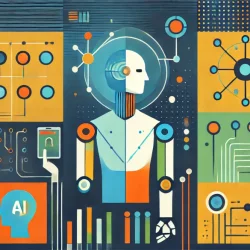5 Tips for Learning to Use New Software Quickly and Easily
If your job depends on it, you might need to learn a new software. It’s an inevitable process in today’s world. One of the only ways to compete in this fast-paced, hyper-digital landscape is to be up to speed on all the newest software and platforms. However, if you are not accustomed to a new platform or software, or if you come from a generation where cloud computing might as well be science fiction, the learning curve might be, well, a little more curved. Yet, there are a number of amazing and effective ways to learn a new software – ways that don’t require frustration and a hatred for all things technological. Here are five tips for learning to use a new software quickly and easily.
- Immerse yourself. Sometimes jumping into a new platform or software is the best way to learn how to use it. By jumping in, you are basically forced to find your way around. Just like you would get lost in a new city to learn your way around, the same concept basically applies to learning and adapting to a new software. Also, this a great way to force yourself out of jams – the more jams you can get out of, the more proficient you will be with a particular software.
- Ask for help. Another great way to effectively learn a new software – in a short amount of time – is to hire a tutor. Hiring someone who is already proficient in a particular software can be a great investment, especially if learning the new software is required for your particular livelihood. Not only that, but a tutor can help you with all the little tricks and shortcuts that would take you a few months to find.
- Practice on your free time. By practicing a certain software or platform on your free time, you can actually learn a software much faster. This is mainly because you don’t have all the added stress of completing important work tasks and meeting deadlines while you’re still in the learning phase. So, before you go to bed at night, or while you have your morning coffee, you might want to spend twenty to thirty minutes navigating your way around the new software.
- Take a crash course. There are many tech boot camps that you can put yourself through that are incredibly effective at teaching new softwares. If the software is particularly dense, these boot camps might be an excellent alternative to spending six months in a city or community college course. For instance, there are many MCSA boot camps that can teach people how to use all the different software applications associated with the PC platform. And Countrywide Training classes can teach people a whole host of software applications for business purposes.
- Follow tutorials. When it comes to new software, you always want to go by the book. The user manuals for new software can serve as excellent training guides, so that you can learn the new software faster and more efficiently. These can also take place in the form of webinars, which can be found both live and recorded. The perk of catching it live is that you can ask questions to the tutor either vocally or via livechat and get answers immediately. When it comes down to it, learning a new software is not like learning a new language, but it does take practice and diligence.
More to Read:
Previous Posts: