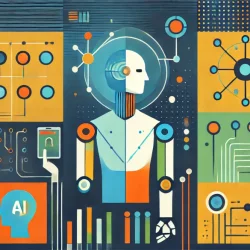How to Use Infographics and Data Visualization for SEO
Infographics have steadily been gaining popularity in the online arena over the past few years. And it’s no wonder considering all they have to offer. For one thing, they aren’t comprised of bulky blocks of text that scare away visitors to your site. When you enter a web page and all you see is line after line of print, it’s no doubt enough to make you back out and head for the competition. Not so with infographics, which play to the fact that the internet is a largely visual medium. They can be static, animated, or even interactive, all of which are more appealing than the prospect of a long read. And they provide the same information that you might normally offer via blog, for example, but in an approachable, bite-sized, bullet-pointed manner that appeals to short-attention-span viewers. Of course, the addition of colorful and attractive graphics doesn’t hurt either. There’s just one problem: how can you make the most of the limited SEO opportunities presented by infographics?
This is a fair question, and luckily there are some simple solutions that can help you figure out how to best utilize infographics in a way that is advantageous for both your audience and your website. Clearly, the main benefit to users comes in the form of the infographics themselves, which feature engaging visual content (and hopefully compelling written content, as well). But what is the benefit for your business when it comes to search engine optimization? In fact, there are a couple of ways you might approach this issue in order to come up with a solution that works for you.
The first thing to think about is that infographics may feature invisible but embedded links. What this means for you is that when your infographic is re-posted or shared on the web, anyone who clicks it will be taken directly to the source (i.e. your site) if you have set it up correctly. Since there’s really no option to include links in the surface structure of an infographic without coming across like Captain Obvious, it’s handy that you can embed one that points back to you. Best of all, infographics are made to be shared. And every time someone does so you could end up with a copied link directing traffic to your virtual doorstep. In short, this is a very good SEO tactic, supposing your infographic has enough humor, shock value, or intelligent appeal to get shared in a viral manner.
Of course, you may also be concerned about keywords. Although you can’t add too many because of restrictions that pretty much limit you to titles and tags, you’ll still want to create keywords that help people looking for your wares to find you when they perform targeted searches. And you’ll need to make sure that every single keyword you select is likely to deliver maximum results. This is where data visualization comes in. With tools that help you to sift through trending keywords more quickly by comparing their performance in a visual format (a chart or graph, for example) you should have an easier time narrowing down your options. Even if your infographics examples are high quality, they won’t do you much good unless they have been optimized for search engines. And data visualization can determine which keywords will give both you and your patrons the greatest value.
More to Read:
Previous Posts: