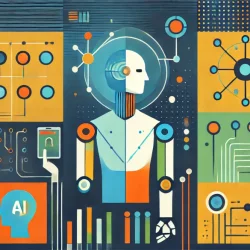5 Tips for Creating and Promoting Infographics for Your Blog
Whether blogging is your main operation in the online arena or you happen to run a commercial website with an on-site blog attached as a way to increase traffic and provide customers with added value, you might be looking for ways to make the layout more attractive and provide users with easy-to-share snippets of information. If you’re optimizing your blog, you obviously want to get as much sharing going on as you can in order to increase inbound links passively and organically (by encouraging your audience do the heavy lifting for you). And infographics have emerged as a great way to encourage users to share your content with family, friends, and other online contacts, not to mention post it all over the internet. But before you can start enjoying the perks of all this sharing, you first need to create and promote your infographics for your blog. Here are a few ways to do so.
- Break information into bite-size chunks. Although the main goal of infographics is to convey specific information, you don’t want it to read like a textbook. The real benefit of using infographics instead of writing another blog entry is that they provide viewers with a departure from the standard text boxes that most blogs employ, and they deliver information in a format that is easy to read and even easier to share. So make sure that you limit yourself to just the essential information and present it in a bulleted format that viewers can skim to absorb data quickly.
- Create engaging graphics. Information is only half of the equation when it comes to creating infographics. And while you can certainly make your written content engaging, it’s a lot harder to do without the flexibility of full sentences that standard blog entries allow for. So you’re going to have to rely heavily on your graphics to interest and engage your audience. Along those lines, any drawings, cartoons, photos, and so on included should be amusing, shocking, or at least impressive in some way so as to catch the viewer’s eye. If readers are drawn in by your graphics there’s a much better chance they’ll stick around for the information portion.
- Embed links. Although infographics may not provide the same opportunities to include keywords and links that a block of text can offer, they do have their benefits when it comes to spreading yourself all over the web. You can squeeze in a few pertinent keywords through tags and titles, for one thing. But you can also embed a link back to your site. What this means is that no matter where your infographic is shared or re-posted on the web, anyone who clicks on it will be taken directly to you.
- Use tools. You don’t have to go it alone when it comes to crafting killer infographics; there are tons of programs designed to help you, such as Infogr.am, an awesome freebie, and Piktochart, a paid program that offers easy-to-use features like drag-and-drop templates. However, you might also want to check out InfoActive. Although it is still in beta testing, it has tools that can help you create interactive, live, and animated infographics, which makes it a lot of fun to play with.
- Share and share alike. You can certainly rely on viewers to share your infographics to some extent, but you need to do your fair share, so to speak, as well. You can do this by posting your infographics not only on your blog, but by sharing them through your own social media platforms, including Facebook, Twitter, Instagram, Pinterest, and more. Further, you might get re-posts by sharing your finished products with other blogs in your community, promoting yourself even as you provide them with fun and interesting content.
More to Read:
Previous Posts: