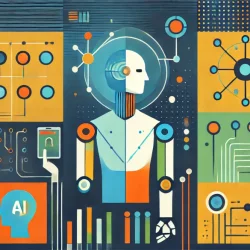Installing a CPAN Perl module from a non-root account
(Category: Programming)
Source: http://www.soe.ucsc.edu/~you/notes/perl-module-install.html
(The conventional installation method is:
)
With Bash:
Problem: you do not have root permission but want to install a Perl
module in a local directory and the module can be located from your
scripts.
CPAN Perl modules
Refer to Installing CPAN Modules and this section in the CPAN FAQ.Download the Perl module
Find the Perl module you want. Google or the CPAN Search Site are usually good ways to find the module. Download a copy of the entire package (usually a .tar.gz, not the individual .pm "Perl module" file) into a download directory. I usually keep a directory named ~/downloads.Install the Perl module into your ~/lib directory
Unpack the CPAN Perl module:cd ~/src
tar -zxvf ~/downloads/Statistics-Descriptive-2.6.tar.gz
(The conventional installation method is:
cd
~/src/Statistics-Descriptive-2.6
perl Makefile.PL
make
make test
make installBut specify the installation into ~/lib/perl5 instead:
cd
~/src/Statistics-Descriptive-2.6
perl Makefile.PL PREFIX=~/lib/perl5
make
make test
make install
Installing
/home/you/lib/perl5/site_perl/5.8.2/Statistics/Descriptive.pm
Writing
/home/you/lib/perl5/site_perl/5.8.2/cygwin-thread-multi-64int/auto/Statistics/Descriptive/.packlist
Appending installation info to
/home/you/lib/perl5/5.8.2/cygwin-thread-multi-64int/perllocal.pod
Change your Perl scripts so that they can find the Perl module that you have installed locally
See this section in the CPAN FAQ.
I prefer the first method that is mentioned, which is to set the
environment variable. This is easy to do in a login script.
setenv PERL5LIB /path/to/module
sets the environment variable PERL5LIB.
With Bash:
export
PERL5LIB=~/lib/perl5/site_perlRemove the Perl module
Just remove the appropriate files from~/lib/perl5. Or
use the ExtUtils
package to help you remove the files.More to Read:
Previous Posts: