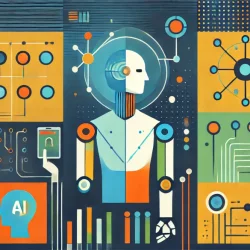Best Free Proxy for Android

Are you looking for a reliable way to protect your online privacy and access geo-restricted content on your Android device? A free proxy can be an excellent solution. In this comprehensive guide, we'll explore the best free proxy options available for Android users, helping you make an informed decision to enhance your mobile browsing experience.
Understanding Proxy Servers
Before we dive into the top free proxy options for Android, let's quickly review what a proxy server is and how it can benefit you.
What is a Proxy Server?
A proxy server acts as an intermediary between your device and the internet. When you use a proxy, your internet traffic is routed through the proxy server before reaching its final destination. This process masks your real IP address and can help you bypass geographical restrictions, enhance privacy, and even improve browsing speeds in some cases.
Benefits of Using a Proxy on Android
Using a proxy on your Android device can offer several advantages:
1. Enhanced privacy and anonymity
2. Access to geo-restricted content
3. Bypassing network restrictions
4. Improved security on public Wi-Fi networks
5. Potential speed improvements for certain websites
Now that we understand the basics, let's explore some of the best free proxy options available for Android users.
Top Free Proxy Apps for Android
1. Orbot: Tor for Android
Orbot is a free proxy app that brings the power of the Tor network to your Android device. It's an excellent choice for users who prioritize privacy and anonymity.
Key Features:
- Uses the Tor network for maximum anonymity
- Encrypts your internet traffic
- Allows you to access .onion sites
- Open-source and maintained by the Tor Project
Pros:
- High level of privacy and security
- No logs policy
- Can be used with other apps
Cons:
- Can be slower than other proxy options
- Some websites may block Tor exit nodes
2. Psiphon Pro
Psiphon Pro is a popular free proxy app that offers a user-friendly interface and reliable performance.
Key Features:
- Multiple proxy protocols (VPN, SSH, HTTP)
- Automatic server selection
- Built-in speed test
- Ad-supported with option to remove ads
Pros:
- Easy to use
- Good speeds for a free service
- Works well in countries with internet restrictions
Cons:
- Limited server locations in the free version
- Ads can be intrusive
3. Hotspot Shield Free VPN Proxy
Hotspot Shield is a well-known name in the VPN industry, and their free proxy app for Android offers a solid service with some limitations.
Key Features:
- One-tap connect
- Military-grade encryption
- Built-in malware protection
- 500MB daily data limit
Pros:
- User-friendly interface
- Good speeds for basic browsing
- Additional security features
Cons:
- Daily data cap
- Limited server locations
- Ads in the free version
4. ProtonVPN
ProtonVPN is a Swiss-based service that offers a free tier with unlimited data, making it an attractive option for Android users.
Key Features:
- Unlimited data
- No-logs policy
- Based in privacy-friendly Switzerland
- Servers in three countries (US, Netherlands, Japan)
Pros:
- No data caps
- Strong focus on privacy
- Open-source apps
Cons:
- Limited server locations
- Can be slower than paid options
- No P2P support in the free version
5. Hide.me
Hide.me is another reputable provider offering a free proxy service for Android users with a generous 10GB monthly data allowance.
Key Features:
- 10GB monthly data limit
- Servers in 5 locations
- No-logs policy
- Split-tunneling support
Pros:
- Higher data limit than many free options
- Good privacy features
- User-friendly app
Cons:
- Limited server locations
- Speeds can be inconsistent
Choosing the Right Free Proxy for Your Needs
When selecting a free proxy for your Android device, consider the following factors:
1. Privacy and Security: Look for services with strong encryption and a no-logs policy.
2. Speed: Free proxies can be slower than paid options, but some perform better than others.
3. Data Limits: Check if there are any daily or monthly data caps.
4. Server Locations: More server options can help you access a wider range of geo-restricted content.
5. Ease of Use: Choose an app with a user-friendly interface that suits your technical expertise.
6. Additional Features: Some proxies offer extra features like ad-blocking or malware protection.
Setting Up a Free Proxy on Android
Once you've chosen a free proxy app, setting it up on your Android device is usually straightforward:
1. Download the app from the Google Play Store
2. Open the app and create an account if required
3. Grant the necessary permissions
4. Select a server location (if available)
5. Tap the connect button to activate the proxy
Remember to always disconnect from the proxy when you're not using it to conserve battery life and data.
Best Practices for Using Free Proxies
While free proxies can be useful, it's important to use them responsibly and safely:
1. Be cautious with sensitive information: Avoid entering passwords or financial details while connected to a free proxy.
2. Keep your proxy app updated: Regular updates can patch security vulnerabilities.
3. Read the privacy policy: Understand how the service handles your data.
4. Use HTTPS whenever possible: This adds an extra layer of encryption to your connection.
5. Be aware of limitations: Free proxies may have slower speeds or data caps.
When to Consider a Paid Proxy Service
While free proxies can be great for casual use, there are situations where you might want to consider a paid service:
- If you need consistent, high-speed connections
- When you require access to a wide range of server locations
- If you're looking for more advanced features like split-tunneling or multi-hop connections
- When you need reliable customer support
Paid proxy services often offer better performance, stronger security, and more features than their free counterparts.
Conclusion
Free proxies for Android can be an excellent way to enhance your online privacy, access geo-restricted content, and bypass network restrictions. While they may have some limitations compared to paid services, options like Orbot, Psiphon Pro, and ProtonVPN offer solid features for cost-conscious users.
Remember to choose a proxy that aligns with your specific needs, whether that's maximum privacy, faster speeds, or access to particular content. By following best practices and understanding the limitations of free services, you can enjoy a more secure and unrestricted internet experience on your Android device.
Have you tried any of these free proxy apps? What was your experience like? Feel free to share your thoughts and recommendations in the comments below!
More to Read:
Previous Posts: